In our previous topic, we have successfully create a blog.Now in this topic we will discus the options which are available in blogger's blog dashboard.an Image from blog dashboard options is given below.These options are included in blogger's blog dashboard.
Options in Dashboard of Blogger's Blog
- New Post Button.
- Overview.
- Posts.
- Pages.
- Comments.
- Stats.
- Earnings.
- Campaigns.
- Layout.
- Template.
- Settings.
These are the options in any of bloggers blog.We will discus all the option step by step how they works.Continue reading.....
1.New Post Button
This is the button to create a new post quickly.When a you want to add a new post in his blog,just click on this button.Then you can see an new post editing penal in front of your.You can write any type of post from this button.
2.Overview
This is an very good option in blogger.Because in this option you can easily see how much visitors comes in your blog today.Also it will show you how many times your blog is commented.Also show the notification about comment approval.you can also see how much posts you have done in your blog and how much peoples following you on blogger.It's a good feature.
3.Posts
In this zone you can write a new post, see your older posts and also can see your drafts post.You can edit your older posts that you have already done.Also can delete older posts,can publish drafts posts in this zone.Actually this is totally a post zone where you have apply any operations for the posts.
4.Pages
In this zone you can insert a new page in your blog.Also can edit an already existing page in your blog.You have to create some important page in your blog to complete your website or blog.Important pages are "About us page, Contact us page, Privacy Policy, DMCA page" etc.You need to insert these pages in your blog.
5.Comments
In this option you can manage your blog commenting system.You can approve those comments which are awaiting confirmation or approval.Also you can delete already approved comments in your blog.This option is all about comment settings.
6.Stats
In this option you can see your traffic status.Here you can see page views of your blog.You can see today views,tomorrow views, last month view and also all time page views for your blog.Also you can see the country, browsers and other information about your visitors.You can easily know how much daily or monthly users comes from a specific country.Also you can see your popular posts here in stats options.It's a great option in blogger,You can also see your blog traffic sources.
7.Earnings
This option is used to earn money from Google Adsense Policy.If you have lot's of daily visitors and you have a quality content in your blog.Then you can use this option to earn money from Google.In Earning options you have to signup for Google adsense and after get approved you will able to get money from your blog.
8.Campaigns
This option is use to get more traffic from Google.If you have money and you want to make famous your website then you can use this option.In this option you have to pay money to Google to get more traffic and rank.Make a great ad for your website and give it to Google.Google will publish your ad for money and gives you lot's of new visitors and your blog will popular very soon.
9.Layout
In this option you can manage the structure of your website.Layout shows the whole structure of your website.In layout five things are included which are: Navigation Bar, Header, Content Area, Sidebars and Footers.You can manage these five things from layout and also can insert new Gadget in any sidebar or footer or any other place of layout.It's very easy to manage layouts.In Gadget you can insert many useful things in your blog such as, Labels,popular posts, ads,social media fan box,latest posts,sliders and much more.So layout is very important for your website designs and looking good.
10.Template
In this option you can change the templates of your blog.You can either select blogger default templates or install another downloaded template from any other website.Also you can create a Backup of your designed template.Also you can customize blogger default themes and manage these themes such as change colors,borders,layout structures,text styles etc in customize option of Template.If you know HTML language then you can also "edit HTML" of template to change the different option of Temples.You can change text size, color, styles, borders and many other things in Edit HTML options in Templates.Also you can add more features here by coding of html.
11.Settings
In settings option you can set your blog.Here are many sub-options in Settings option in blogger.In basic settings you can change the title and description of your blog.Also you can change the address of your blog and can set a third party domain look like .org, .com, .in, .net, .pk etc.
In Post and comment setting you can set the number of posts showing in the front page of you website.Also can active comment approval in your blog posts.Also can set the blog as show backlinks and word verification dictionary for comments.
In Email setting you can set an email for different purposes of blog.And in language and format settings you can change the language of your blog.Also can change the timezone, time format, date format, and other comment time format for your blog.
In Search preferences Blogger options you can set your blogger meta description and other Search engine optimization settings.
These are some options in Blogger's blog dashboard.You should know the purpose of these option to become a professional blogger.If anyone need any type of help, please don't hesitate to contact us by comment here.


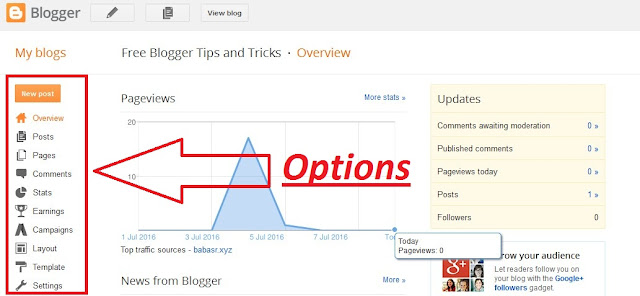




















No comments:
Post a Comment