Every person see many blogs and website in internet and mostly peoples want to create their own website or blog.But peoples don't know how they can make a website.Here i'm writing an article with video tutorial to explain the method "How to Create a Blog." First of all we will discus about some free blog platforms that are allows you to make free blog.
Platforms to make Blog
There are many platforms that offers you to create a free website or blog.But you have to choose an easy and best platform for your website.Some famous platform are given below.
And many more platforms.
Now you have to choose the best platform.I recommend you to choose Blogger platform or WordPress platform.Blogger is number one platform for free blogging because it's Google hosted platform and a very easy to use platform.Also if you want to earn money from Google adsense,then you can easily get ads approved by Google in Blogger's blog.
So i start a complete Blogger course for those, who have ability to do something in Internet.This is my first topic in blogger course 2016.Just read my articles and watch my video tutorials to become an expert blogger.
How to Create a Blog in Blogger
To create a blog in blogger first of all you need an Gmail account.Another Email will not be accepted in blogger only an Google account is required to make a blog in blogger.com.The steps are given below to make a blog in blogger.
- Login to you Gmail account and go to the Blogger.com website.Here you have to confirm your profile for blogger.To confirm your profile just click on button "Continue to Blogger."Now you are in Home page of Blogger.

- The homepage image is given below.Here you have to click on "New Blog" button that appears in the left top side of homepage of your blogger account.
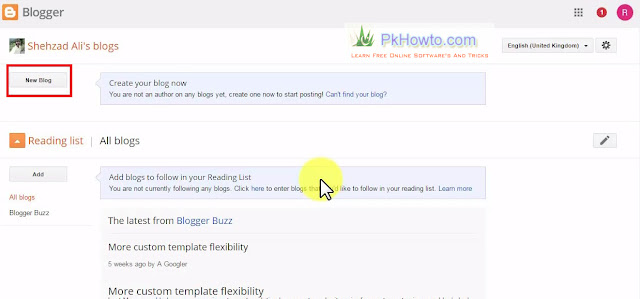
- Now an popup windows will appears in your browser.Here you have to put three things to make blog.
- Title of your blog.Title is important for blog because your blog will known with this title.
- Name or Address of blog.This the name of your website or blog that is look like www.yourname.blogspot.com
- Template.Choosing a template is also an important thing to create a blog.without selecting template you cannot make a free blog in blogger.
- After putting above three things you have to click on "Create Blog" button.Now you have successfully create a free blog in blogger.com



















No comments:
Post a Comment